USB has come a long way since the 12Mbps days of the '90s. It has waved goodbye to USB-B and is inching away from USB-A in favor of the slim, reversible USB-C connector. Data transfer rates have increased so dramatically that we can run powerful setups with high-resolution monitors, speedy external storage, and numerous other devices from the USB Implementers Forum's latest open standard, USB4.
USB4 unifies the USB and Intel Thunderbolt protocols for the first time, expanding USB's capabilities while further dividing the technology into different performance classes. Adding features like dynamic bandwidth allocation ensures that USB4 is by far the most advanced USB generation. While there are PCs, docks, and cables supporting USB4, we've yet to see everything the protocol can do, like powering an eGPU without Intel branding.
With all that going on, we thought it would be a great time to put a spotlight on the latest and greatest generation of USB. We've whipped up a handy refresher for all things USB4, breaking down the various key aspects of the spec, from how it differs from other specs to protocol tunneling, Alt Mode, and power delivery.
USB4 vs. USB 3 vs. Thunderbolt at a glance
We'll be diving deeper into USB4 and related standards shortly. But if you want a quick overview of how currently available USB generations compare against each other and Intel's more recent iterations of Thunderbolt, refer to the table below (note that speeds are max theoretical transfer rates):
| Spec | Data transfer rate | Connector type(s) |
|---|---|---|
| USB4* | Minimum of 20Gbps, 40Gbps is optional | USB-C |
| USB 3.2 Gen 2x2, aka USB 20Gbps | 20Gbps | USB-C |
| USB 3.2 Gen 2 ,aka USB 10Gbps | 10Gbps | USB-C, USB-A, USB-B, Micro USB-B |
| USB 3.2 Gen 1, aka USB 5Gbps | 5Gbps | USB-C, USB-A, USB-B, Micro USB-B |
| USB 2.0 | 0.48Gbps | USB-C, USB-A, USB-B, Micro USB-B, Micro USB-A, Mini USB-B, Mini USB-A |
| USB 1.1 | 0.012Gbps | USB-A, USB-B |
| Thunderbolt 4 | 40Gbps | USB-C |
| Thunderbolt 3 | 40Gbps | USB-C |
*Doesn't include the upcoming USB4 Version 2.0 (see next section).
Update 10/4/2022: Originally, the above chart was published with SuperSpeed naming. But this quarter, the USB-IF said goodbye to SuperSpeed USB branding. We've updated the above chart accordingly.
Original story, 9/2/2022 continues:
USB4 Version 2.0
The table above doesn't include the upcoming "USB4 Version 2.0," since the specification isn't released yet. Announced on September 1, it's supposed to enable up to 80Gbps over USB-C through a new physical layer architecture that uses "newly defined," as the USB Promoter Group put it, 80Gbps USB-C active cables and the 40Gbps USB-C passive cables that already exist today.
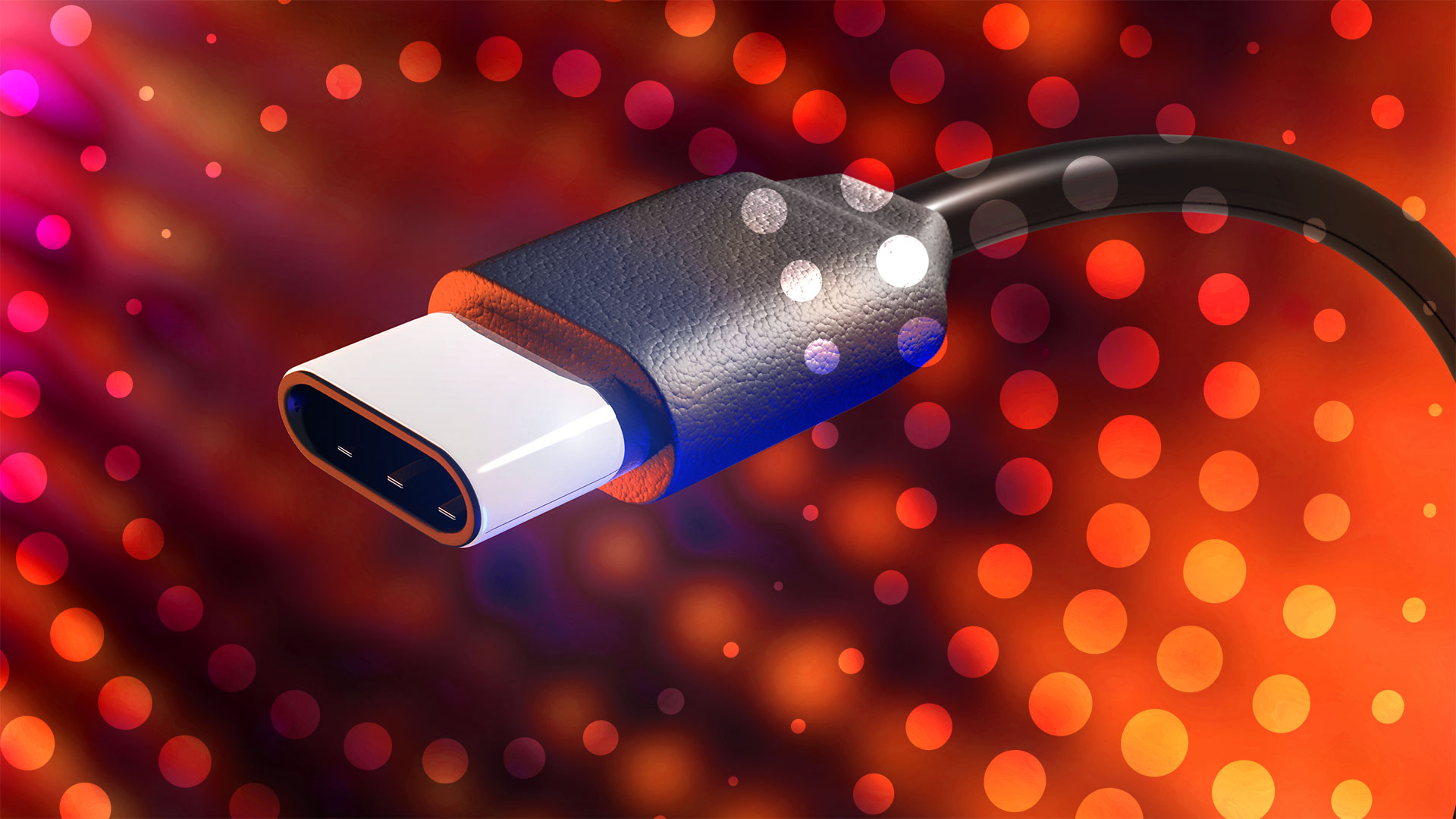

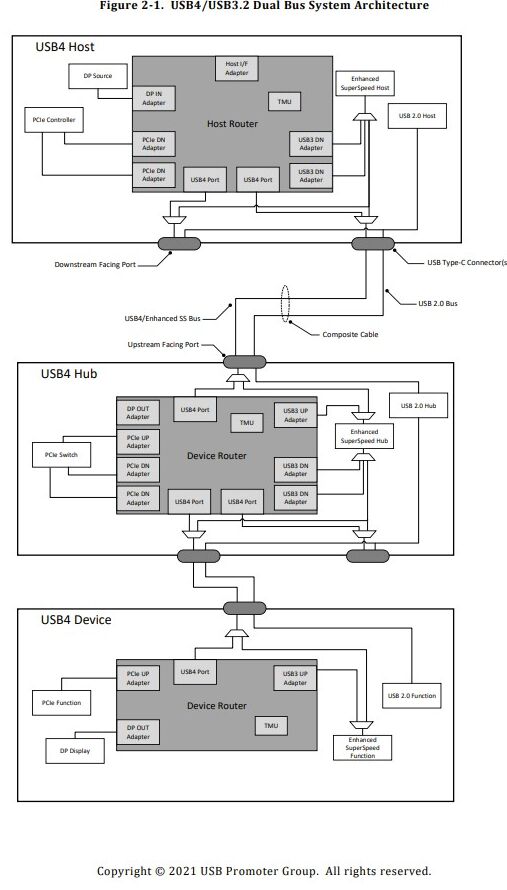
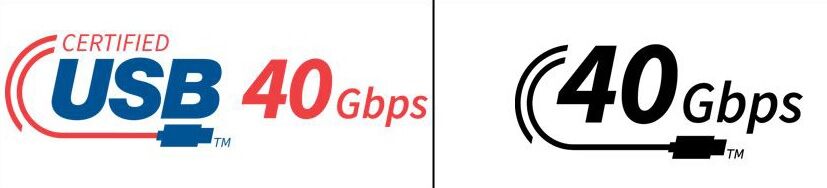
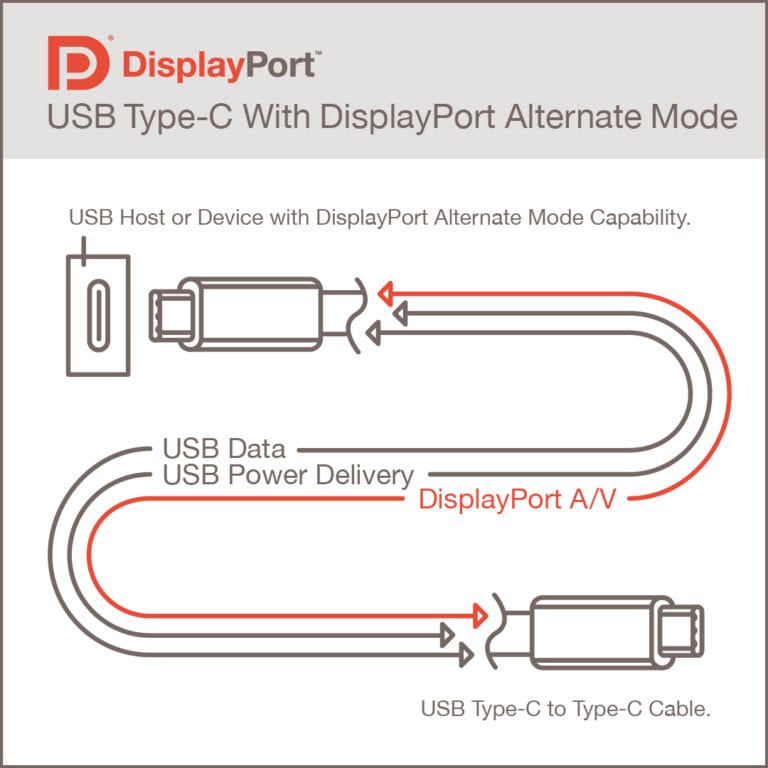
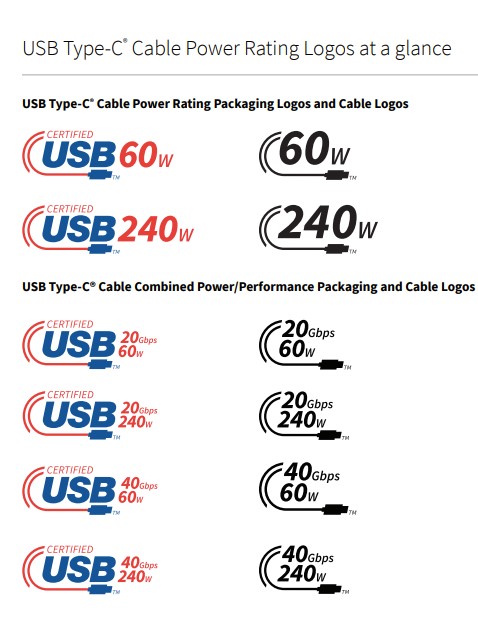
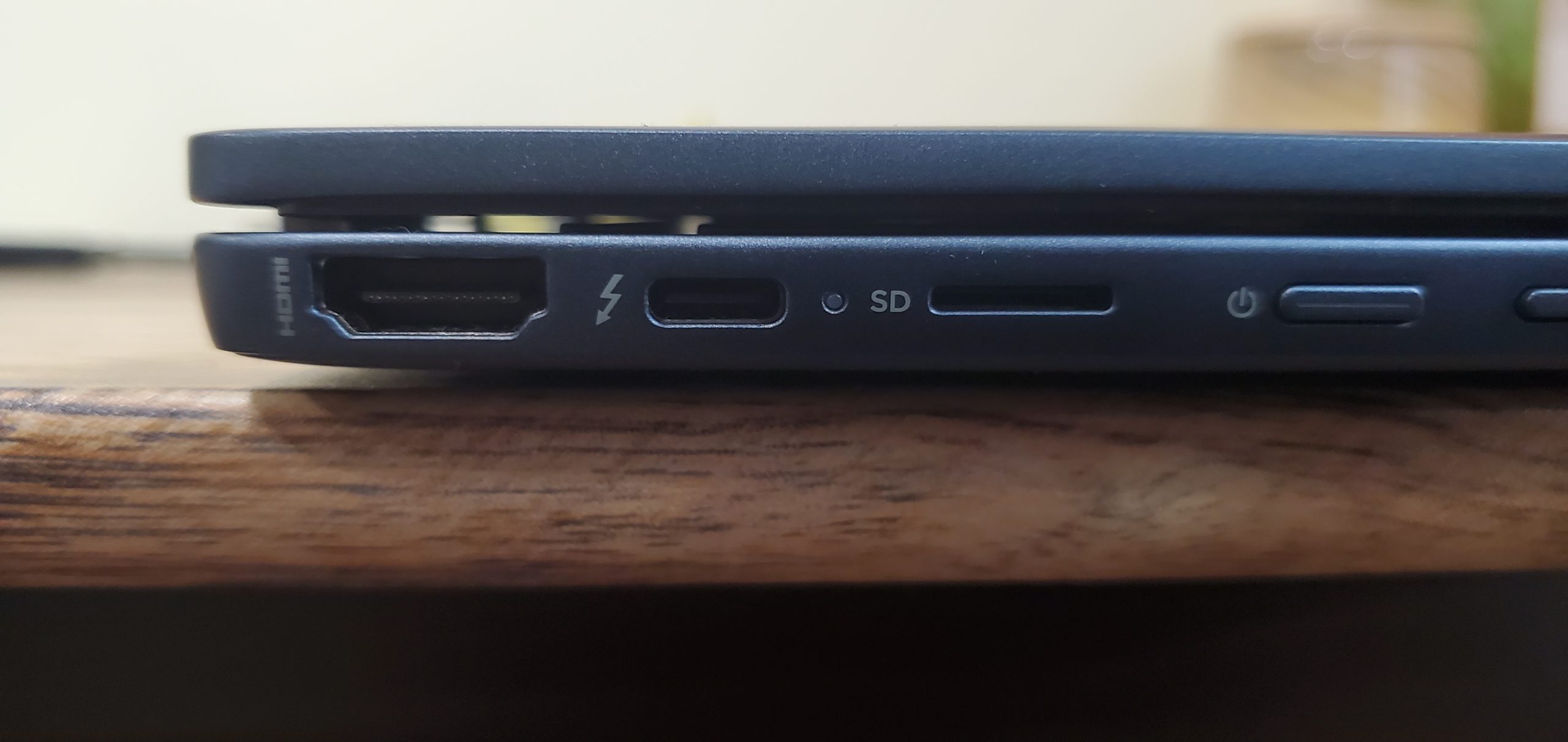
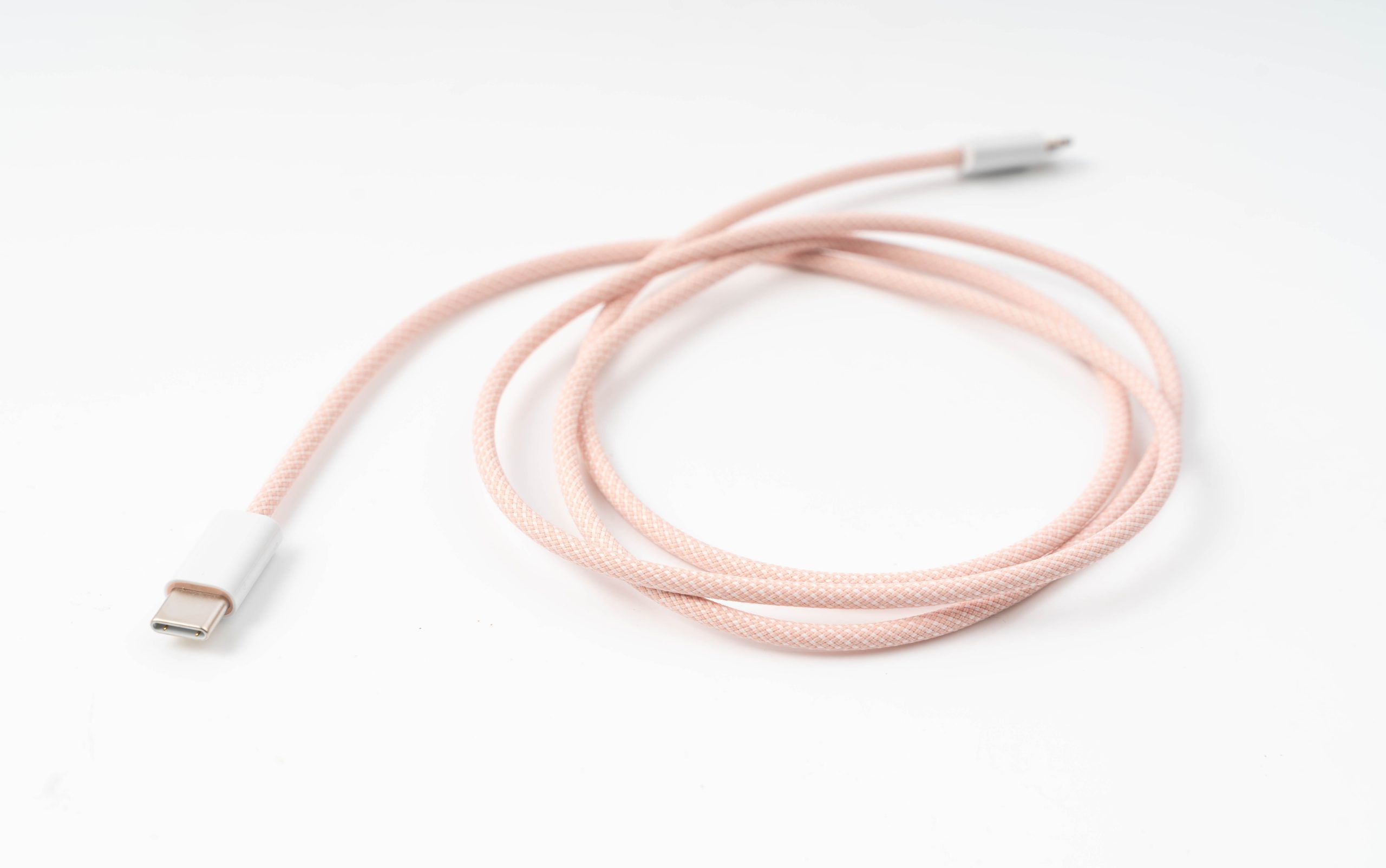

 Loading comments...
Loading comments...
